Computing
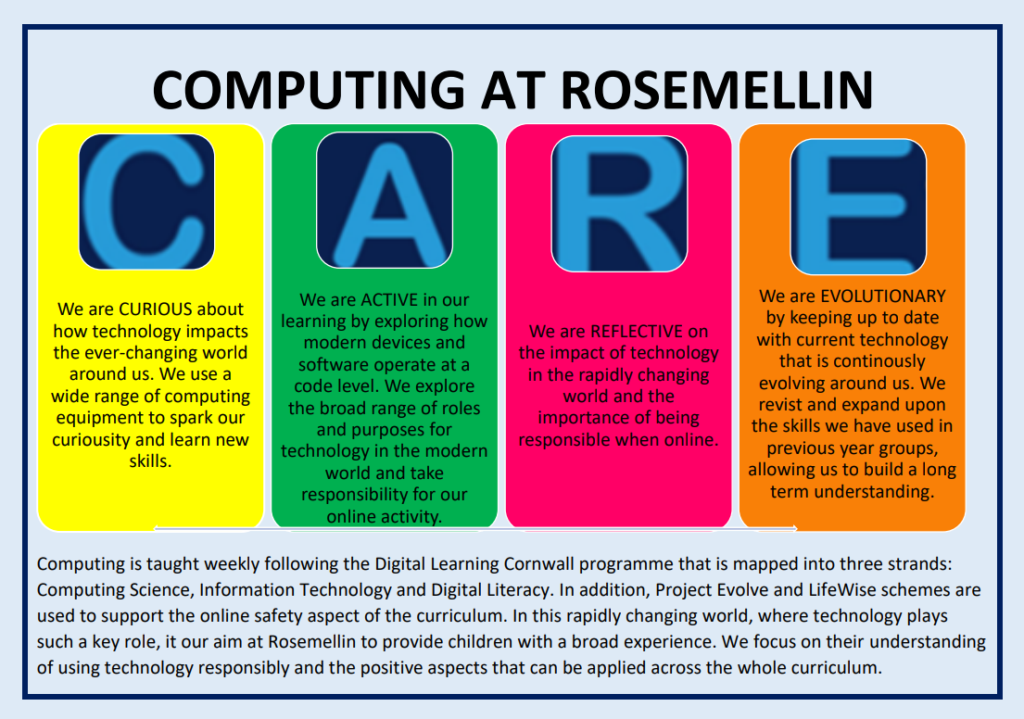
Computing Curriculum Map
| Year 1 | Year 2 | Year 3 | Year 4 | Year 5 | Year 6 | |
| Autumn: 1st half
(Online safety – Gooseberry Planet) |
Introduction Rapid Fire Quiz
People Online: Personal Information Perfect Passwords
|
Introduction Rapid Fire Quiz
People Online: Personal Information Perfect Passwords
|
Introduction Rapid Fire Quiz
People Online – Friend of a friend Perfect passwords Staying private online |
Introduction Rapid Fire Quiz
Digital footprint Click-jacking Webcam wise |
Introduction Rapid Fire Quiz
Digital footprint Junk email Location sharing |
Introduction Rapid Fire Quiz
Safe sharing Digital footprint Receiving images |
| Autumn: 2nd half
(Espresso Coding from Y2 onwards) |
Using school computer equipment: save and retrieve documents
|
Simple inputs
Different sorts of inputs |
Refresher (level 1-2)
Sequence and animation |
Refresher (level 2-3)
Introduction to variables |
Refresher (level 3-4)
Speed, direction and coordinates |
Refresher (level 4-5)
More complex variables |
| Spring: 1st half
(Gooseberry Planet) |
Fake profiles
Selfie safe Sharing online Video chat |
Fake profiles
Selfie safe Sharing online Video chat |
Safe sharing
Location sharing Online gaming Online bullying |
Sharing safely (bullying)
Online gaming Boundaries Illegal downloads |
Extreme promises
Video chat Online bullying Online gaming |
Real time sharing
Grooming Streaming Uploading/downloading Passwords and passcodes |
| Spring: 2nd Half
(Small steps unit 2) |
Espresso Coding
On the move Simple inputs
|
Understanding common use of technology | Collecting and presenting information and use search technologies | Analyse and evaluate information using a variety of software | Analyse and evaluate data | Networks and filtering |
| Summer: 1st half
(Gooseberry Planet) |
Online bullying
Online gaming Searching Revision/PRQ
|
Online bullying
Online gaming Searching Revision/PRQ
|
Chatting online
Keeping healthy online Phishing Revision/PRQ |
Downloading apps/images
Perfect passwords Revision/PRQ |
Click jacking
Fake profiles Pop up messages Revision/PRQ |
Sending images
Keeping healthy online Video chat Extreme views Revision/PRQ |
| Summer: 2nd half
(Small steps unit 3) |
Use technology to create digital content
|
Use technology to organise and manipulate digital content | Design and create content using a variety of software | Analyse and evaluate information: collect and present data | Understand school computer network
Appreciate how search results are selected and ranked |
Use appropriate tools to complete a project |
EYFS Technology Strand
• Encourage children to add to their first-hand experience of the world through the use of books, other texts and information, and information and communication technology (ICT).
• Provide a range of materials and objects to play with that work in different ways for different purposes, for example, egg whisk, torch, other household implements, pulleys, construction kits and tape recorder.
• Provide a range of programmable toys, as well as equipment involving ICT, such as computers.
• Provide a range of materials and objects to play with that work in different ways for different purposes, for example, egg whisk, torch, other household implements, pulleys, construction kits and tape recorder.
• Provide a range of programmable toys, as well as equipment involving ICT, such as computers
• Completes a simple program on a computer.
• Uses ICT hardware to interact with age-appropriate computer software. Early Learning Goal Children recognise that a range of technology is used in places such as homes and schools. They select and use technology for particular purposes.
• Encourage children to speculate on the reasons why things happen or how things work.
• Support children to coordinate actions to use technology, for example, call a telephone number.
• Teach and encourage children to click on different icons to cause things to happen in a computer program
• Help children to find out about the environment by talking to people, examining photographs and simple maps and visiting local places.
Computing Progression
| EYFS (reception) | Year 1 | Year 2 | Year 3 | Year 4 | Year 5 | Year 6 | Suggested programmes / resources | vocabulary | |
| National curriculum | Understand what algorithms are, how they are implemented as programs on digital devices, and that programs execute by following precise and unambiguous instructions
Create and debug simple programs |
Design, write and debug programs that accomplish specific goals, including controlling or simulating physical systems; solve problems by decomposing them into smaller parts
Use sequence, selection, and repetition in programs; work with variables and various forms of input and output Use logical reasoning to explain how some simple algorithms work and to detect and correct errors in algorithms and programs |
|||||||
| Coding | Follow instructions
Explore digital toys Beebots |
Understand that an algorithm is set of instructions.
To be effective it needs to be precise and step by step. |
Understand that algorithms can be implemented as programs on digital devices
Understand that programs execute by following precise and unambiguous instructions Debug (detect and correct errors) simple programs Use logical reasoning to predict the behaviour of simple programs |
Write programs that accomplish specific goals
Use sequence in programs Work with various forms of input Work with various forms of output |
Design and write programs that accomplish specific goals
Debug programs that accomplish specific goals Use repetition in programs Control or simulate physical systems Use logical reasoning to detect and correct errors in programs |
Solve problems by decomposing them into smaller parts
Use selection in programs Work with variables Use logical reasoning to explain how some simple algorithms work Use logical reasoning to detect and correct errors in algorithms |
Apply previous years knowledge to solve a project
Eg Hour of code, scratch, espresso, app design |
Espresso coding
Switched on computing Beebots (Year 1&2. Beebot app year 3) Barefoot Computing Tim Bareham – Pool Academy Microbit (Rent free from library) Code combat Scratch Hour of code |
Coding
Programming De-bugging Algorithms Sequence Repetition Selection Input Output Simulate |
| National curriculum | Use logical reasoning to predict the behaviour of simple programs
Use technology purposefully to create, organise, store, manipulate and retrieve digital content Recognise common uses of information technology beyond school |
Understand computer networks, including the internet; how they can provide multiple services, such as the World Wide Web, and the opportunities they offer for communication and collaboration
Use search technologies effectively, appreciate how results are selected and ranked, and be discerning in evaluating digital content Select, use and combine a variety of software (including internet services) on a range of digital devices to design and create a range of programs, systems and content that accomplish given goals, including collecting, analysing, evaluating and presenting data and information |
|||||||
| Understanding and Using technology | Using computers, iPads and tablets
2simple city |
Use technology purposefully to create digital content
Use technology purposefully to store (save) digital content Use technology purposefully to retrieve (load/open) digital content |
Use technology purposefully to organise digital content
Use technology purposefully to manipulate (make changes to) digital content Recognise common uses of technology inside and outside of school |
Use search technologies effectively
Use a variety of software to accomplish given goals Collect information Design and create content Present information |
Select a variety of software to accomplish given goals
Select, use and combine internet services Analyse information Evaluate information Collect data Present data |
Combine a variety of software to accomplish given goals
Select, use and combine software on a range of digital devices Analyse data Evaluate data Design and create systems Understand the school’s computer network Appreciate how search results are selected and ranked |
Understand how external computer networks can provide multiple services, such as the World Wide Web
Understand the opportunities networks offer for communication and collaboration Understand how monitoring and filtering tools are used on the school network Choose appropriate tools to complete a project |
Microsoft office tools
Word Publisher Excel Powerpoint Google docs Sheets and slides Forms 2simple 2investigate 2email 2go Photography Piccollage Animation – Pivot animator Storyboard this – comic strip maker |
Network
External Software Communication Collaboration |
| National curriculum | · | Use technology safely and respectfully, keeping personal information private; identify where to go for help and support when they have concerns about content or contact on the internet or other online technologies | Use technology safely, respectfully and responsibly; recognise acceptable/unacceptable behaviour; identify a range of ways to report concerns about content and contact | ||||||
| Online safety | Recap of school online safety rules
Safer Internet Day |
Recap of school online safety rules
Gooseberry Planet Safer Internet Day |
Tree octopus – website
Digi duck Smart penguin Childnet safer internet day NSPCC website Think you know – Cyber cafe |
||||||